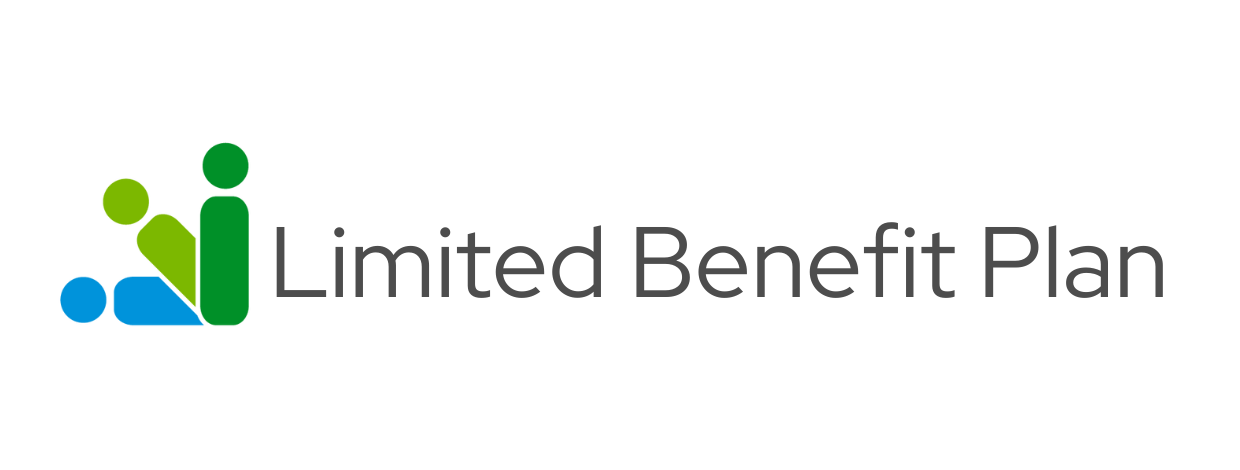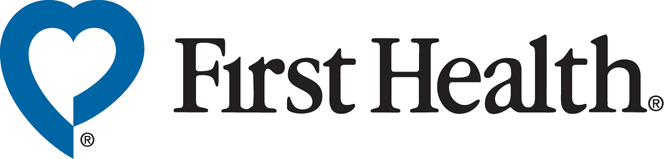How To Get Started
Click to visit http://get.thehealthwallet.com/
OR 
Download the app:
Log In
To Login, Choose your login option instructed by your benefit plan.
Get Started!
Access your Health Wallet Services & Features.
In HealthWallet you’ll have access to:
- Digital ID Cards
- Explanations of Benefits
- Provider Searches
- Prescription Benefits
- Virtual Care Options
- and more
If you need assistance with the HealthWallet app please call us at 1-866-918-7735 or email us at [email protected].
PROVIDER INFORMATION
SBMA Benefits are offered through the following networks and service providers. Refer to your plan documents to access your specific coverage limits, co-pays and limitations.
MultiPlan PHCS
Locating a participating provider in the PHCS network begins with the specific network logo on the front of your medical ID card. Please locate the PHCS logo on your card and follow the corresponding instructions on this page.
By phone: call (800) 371-2507
Online: visit www.multiplan.com/sbmapreventiveservices and follow these steps:
- Acknowledge you have read the disclaimer at the bottom of the screen
- Search for your provider by name, facility type, or specialty
- Search by location or zip code
By phone: call (800) 457-1309
Online: visit www.multiplan.com/sbmaspecificservices and follow these steps:
- Acknowledge you have read the disclaimer at the bottom of the screen
- Search for your provider by name, facility type, or specialty
- Search by location or zip code
By phone: call (800) 454-5231
Online: visit www.multiplan.com/sbmapa and follow these steps:
- Acknowledge you have read the disclaimer at the bottom of the screen
- Search for your provider by name, facility type, or specialty
- Search by location or zip code
By phone: call (800) 457-1399
Online: visit www.multiplan.com/sbmalimitedbenefit and follow these steps:
- Acknowledge you have read the disclaimer at the bottom of the screen
- Search for your provider by name, facility type, or specialty
- Search by location or zip code
To find a provider visit https://www.firsthealthlbp.com/ and click the “Start Now” button.
Pick a Provider type
- Search by State or zip code or choose “more options” to search by provider name, specialty or condition
- If you need help, call 1 (800) 226-5116
ANCILLARY NETWORK INFORMATION
For plan options which include voluntary, worksite, or ancillary benefits, reference the following information for how to find a provider near you.
How to locate VSP providers:
Call 1 (800) 877-7195
Or visit https://www.vsp.com/eye-doctor then follow the prompts to search for an eye doctor by location, office or specific doctor then click “SEARCH.”
How to find a network dentist:
Use the Delta Dental mobile app or visit their website at https://www.deltadentalct.com
- Click on “Find a Dentist”
- Enter city, zip, or partial address
- Select the distance you are willing to travel
- Select the “Delta Dental PPO” network
- Click “Search”
For additional questions, call Delta Dental Customer Service at 1 (800) 452-9310